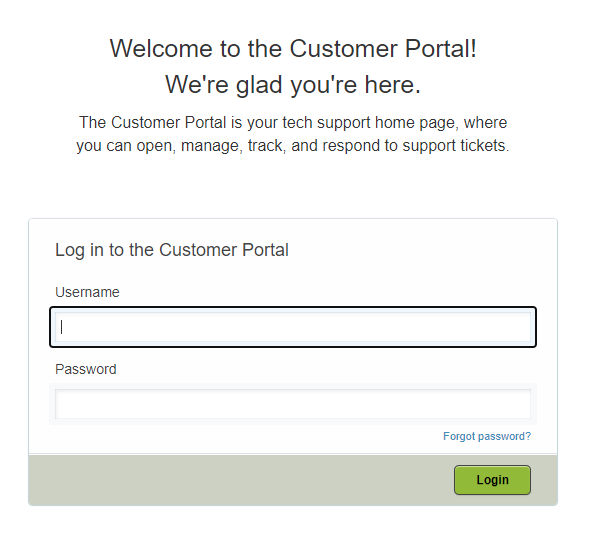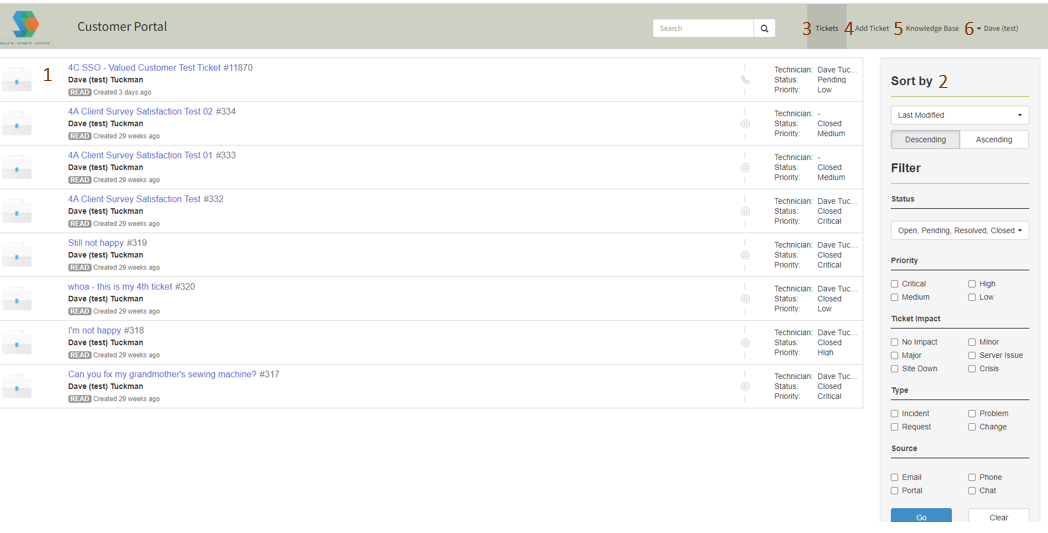SMB Secured-IT customer portal
CUSTOMER PORTAL OVERVIEW
One benefit, as a client, is access to our Customer Portal, your resource to create tickets, track status of open tickets, and view tickets that have already been completed.
ACCESSING THE CUSTOMER PORTAL
The link to your portal is: https://sso.servicedesk.atera.com
Login using your email address as username and password. If you are logging for the first time and/or not sure what your password is, click on the Forgot password link and you can go through the steps to reset.
NAVIGATING THE CUSTOMER PORTAL
Once logged in, reference the legend below to navigate through the different resources available within the Customer Support Portal.
Tickets - By default, the portal’s home page shows all your existing tickets (open, pending, closed, etc.)
Sort by - Use these options to filter and sort the different tickets that have been created
Tickets Menu - This link will take you back to the portal’s home page, showing your existing tickets
Add Ticket - Click here to create a new ticket. When tickets are created, our support staff will be notified and reach out
Knowledge Base - The Knowledge Base is still is not yet in production
Profile / Account Information - Use this to manage your account (edit name, contact info, password, etc.)
ACCESSING SUPPORT / ADDITIONAL INFORMATION
For any questions and/or additional information, please contact us at hd@ssowow.com or 858-848-5776 ext 3. We are here, happy to help and look forward to speaking with you.